

The Advantage
You create a live case about your own family with family-centered 360 assessments. More accurate - feedback reports with verbatim share how all of you feel in your own words.
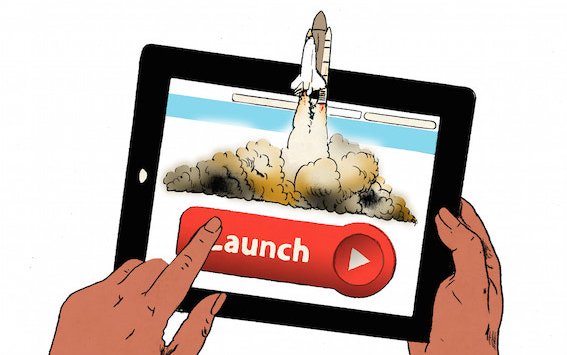
Online Assessments to Align Your Family and Business Goals and Create a Clear Plan for the Future.
Trusted by the Best in the World
Just like cars run on gasoline or electricity, families and their businesses run on information. Our 360-degree assessments provide real-world insights to align your family and business goals. These short online assessments will give you real world information in under 20 minutes, on your family members' thinking, concerns, and aspirations, so you can design a clear plan for the future.
Learn More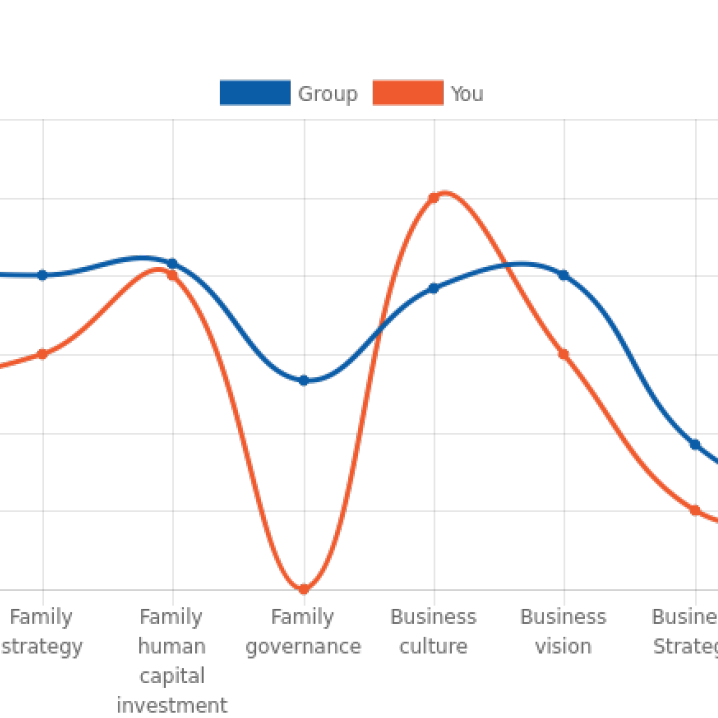


You create a live case about your own family with family-centered 360 assessments. More accurate - feedback reports with verbatim share how all of you feel in your own words.
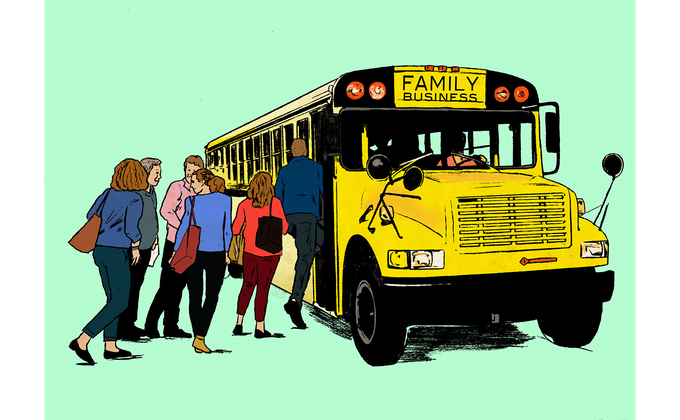

Motivational because the family is supporting each other. Experiential in identifying new behaviors. Eg., learning to share your feelings about your communication


Written in plain language with information icons to help along the way. Now in 13 languages* so everyone can understand the questions and participate in the language they are most comfortable with. *English, Arabic, Chinese (Simplified & Traditional), Dutch, French, German, Indonesian, Italian, Japanese, Korean, Portuguese, and Spanish.
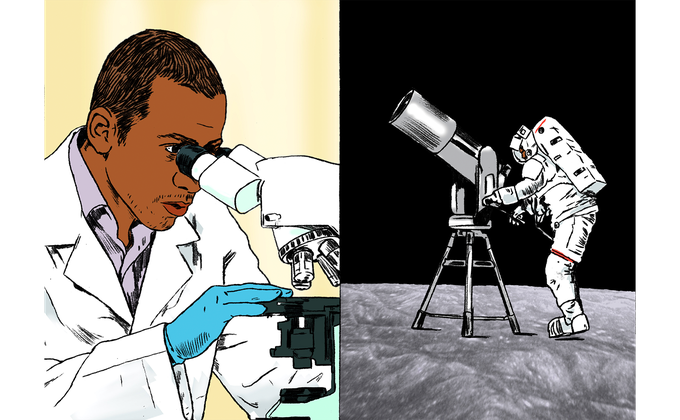

Short assessments with open-ended reflection questions to help your family focus on the big ideas. Customised AI-powered Insights and actionable next steps.
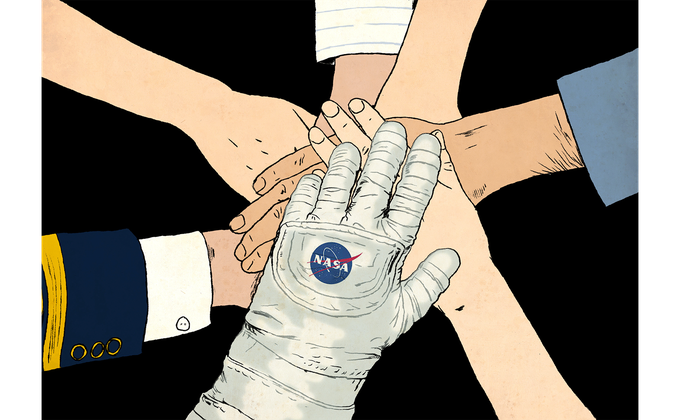

Make the implicit thoughts, feelings, and desires explicit. Stimulates change with new information into the family system.
"Powerful, tailored, inclusive, quick and easy-to-fill, for immediate, multi-criteria, rich information to engage every family member.
"A wonderful set of tools, well thought out and creative, to use with my business family clients."
"A must for all family business consultants who want their business to be state of the art. Taught by the world's best thought leaders."
We're here to help your enterprising family learn, plan, and last.

Find everything you need to know about how our assessments work and how to get the most out of our platform.
The online 360º planning assessments help enterprising families capture data from multiple members on current activities, to guide family discussions and planning. The idea comes from leadership development assessments, where you, your boss, direct reports, and peers, rate your performance. Our 360º Profile participants will each get a feedback report that compares his or her responses with the family average for a shared view of the family’s planning situation. This deals with the single most important issue in family business—making the implicit, what everybody thinks they know, explicit. Because the data comes directly from the family, it also creates psychological ownership.
You decide what your focus and priorities are, based on your own situation.
We use the Parallel Planning Process (PPP), in combination with the online 360° assessments, to enable multigenerational families to create a planning blueprint to move from values to vision, and from vision to their family and business’s strategy, investment, and governance planning actions.
Family Business on the Moon by Randel S. Carlock and Keng-Fun Loh is an activity-based fieldbook designed as a rigorous planning tool based on more than 25 years of teaching and advising business families around the world.
We call it a fieldbook because it creates real-world family learning experiences with tried and tested activities to explore family and business planning.
It teaches the professional planning skills for a business family to move from the founder or owner-manager stages (G1,G2), based on power, personality and politics, to a multi-generational family-team model (G3 and beyond), driven by planning, passion and purpose.
Encouraging family interaction is the most important aspect of the learning process because it starts with individual thinking but stimulates the family’s participation in each learning activity.
The Parallel Planning Process (PPP) helps families align their values, vision, strategy, investment and governance for the benefit of both the family and the business. The PPP is designed to look at the critical actions that support successful family relationships and build sustainable businesses.
A proven tool to professionalize family and business planning, the PPP was introduced in Strategic Planning for the Family Business (2001) and improved in When Family Businesses are Best (2010) by Randel S. Carlock and John Ward. Recently enhanced in A Family Business on the Moon (2018) by Randel and Keng-Fun, it now includes a comprehensive planning system with the PPP Basic360 Profile and PPP Advanced360 Profile online assessments and a simple-to-visualize planning map.
If your answer is Yes! to any of these - our platform is for you.
For Advisors:
Do you advise wealthy or business families?
Would you like to support your family business clients’ planning activities more effectively?
For Families:
Does your family own a business?
Does your family control significant financial or business assets?
Is family harmony an important goal for you and your business family?
Have family issues or conflict spilled over into your family business?
Have business decisions impacted your family?
Family Plan is only available on as an Annual Plan because families typically plan assessments around key meetings or milestones, not monthly cycles. The annual subscription provides the perfect flexibility to use your assessments when it’s most impactful throughout the year.
A "Family Enterprise" is your group of raters on our platform. It can include not just blood relatives who are family members, owners or employees, but everyone crucial to the success and governance of your business—such as non-family executives, board members, and trusted advisors. This ensures the feedback you get reflects your entire ecosystem.
Yes. Our Advisor and Advisor Plus plans are built specifically for this. You can create and manage an unlimited number of distinct Family Enterprises, each with its own dashboard and set of participants.
The raters should typically receive e-mails with their unique link within 10-15 minutes from the time they are invited. Delays in e-mail traffic may occur on the recipient’s end if they have firewalls or spam filters. The email will come from Family and Business Learning <no-reply@fab-learning.com>, with subject header "You are invited to complete the [Assessment Type] for [your survey name]"
If you are the Advisor or Facilitator, go to your Family Dashboard/Surveys/Actions and click Begin Survey.
If you are a rater, you will receive an email from Family and Business Learning <no-reply@fab-learning.com> with a link to Begin Survey.
Go to Family Dashboard/Surveys/Active/[Survey type]/Actions, click Invite.
If the rater’s email is already listed, simply click Invite next to their name. If you want to add a new email: Click Add Rater, you’ll be redirected to the Rater’s tab. Click Add New Rater, Enter the Rater’s name and Email address, and Save. You can see the new rater in the Invite list.
Your new rater will receive an email to participate in your survey shortly. Note that you can only add email addresses when the survey is still active (not closed).
At this time, you will need to write to kay@fab-learning.com to help you with this.
If you are the Advisor or Facilitator, go to the Family Dashboard/Surveys/Active/[Survey type] and click the Completed/Invited numbers for your survey. You will see a list of all the emails you invited and which one has completed or not.
If you are a rater, you will need to ask your Advisor or Facilitator.
Go to Family Dashboard/Surveys/[Survey type] and review the numbers under the Completed/Invited column.
Go to Family Dashboard/Surveys/[Survey type] and click the Completed/Invited numbers for your survey. You will see a list of all the emails you invited and whether each one has completed or not. Click "reinvite" to send another email to those who have not yet completed their 360.
Go to Family Dashboard/Surveys/[Survey type]/ CloseSurvey under Actions column and click CONFIRM.
If there are still respondents who have not completed their surveys, you will see this pop up message:
“Please note that there are still X of raters who have not completed the survey. Once you close this survey, you will not be able to reactivate it, and the report will be generated based on the responses received to date.”
You can decide to either CANCEL or CONFIRM to proceed with your request to Close the Survey.
Users can go to Family Dashboard/Surveys/[Survey type] and click Analyse to view the report at anytime.
If you are a rater, you can access your report when the survey is closed. You will receive the link to the report in an email to inform you that everyone has completed the 360 and the feedback report is ready. The email will come from Family and Business Learning <no-reply@fab-learning.com> with the subject title " The {survey type} eg. Basic360 or Communication360) report for [your survey name] is now ready for your review"
The default expiry is set at 90 days and you cannot extend it beyond that period.
If you are the main user, you can start your survey by going to Family Dashboard/Surveys/[Survey type] and click Begin Survey.
If you are the rater, please check your junk or spam folders. If you still can’t find it there after an hour, please contact kay@fab-learning.com
Allow approximately 10 to 20 minutes to complete the Basic360 and 360 Scorecards. Some may need more time to answer the open-ended questions. The Advanced360 should take around 30 - 60 mins to complete.
Payment can be via Stripe which accepts Visa, Mastercard, American Express, JCB, China UnionPay, Apple Pay and Google Pay.
Your total investment is determined by two simple factors:
your chosen subscription plan and the number of participants you engage.
1. Choose Your Plan
Select the subscription tier that matches your role and needs:
Family Plan (For families managing their own enterprise)
Advisor Plan (For consultants serving multiple families)
Advisor Plus Plan (For larger consultancies with higher-volume needs)
Save up to 15% by choosing annual billing over monthly.
2. Engage Your Participants
Each plan includes a set number of Core Assessment credits per year at no extra cost:
Family Plan: 5 raters included
Advisor Plan: 30 raters included
Advisor Plus Plan: 50 raters included
Need more participants? Additional raters can be added anytime at a flat rate of $14.99/month per rater (or $149.90/year).
You only pay for what you use:
Core Assessments (PPP Basic360, Communication360, Commitment360) are free within your included rater limit.
Premium Assessments are billed per use:
Listening360 Scorecard: US $29 per rater
PPP Advanced360 Profile: US $149 per rater. If you have a promotional code from our book, you will receive a 20% discount on your total bill.
Don’t worry, it happens to the best of us. That is why we implemented a magic link, which is a single-use URL sent to the user's email or phone, so you can authenticate (sign in or sign up) without needing a password. Just click "Get the Magic Link" on the login page and look out for it in your inbox.
At this time, you will need to contact kay@fab-learning.com for help. Please note that payments made to Family and Business Learning (FAB LEARNING) are, as a general rule, not refundable. However, FAB LEARNING may provide you a refund or other consideration, with the amount and form - and the decision to provide it - at its sole and absolute discretion. Any effectuated refund does not entitle you to further refunds or other considerations in the future for similar instances, nor does it obligate FAB LEARNING to provide them in the future, under any circumstance.
You may cancel your subscription at any time by visiting your account settings.
Note there there will be no refunds for partial periods. That is, if you cancel during an active billing cycle (e.g., annual/monthly), your access will continue until the end of your current paid term.
For example: Canceling 3 months into an annual plan means your access continues for the remaining 9 months, with no refund for the remaining time.
Please also note that uncompleted assessments will be forfeited upon cancellation. The auto-renewal function will be disabled, and your plan will not renew after the current term ends.
Go to the Family Dashboard/Raters/ and check if the email address you entered is correct. If it is, Go to Surveys/Actions/Invite, click on re-invite to send the email again. There may be delays in e-mail traffic on the recipient’s end if they have corporate firewalls (eg. company emails) or spam filters.